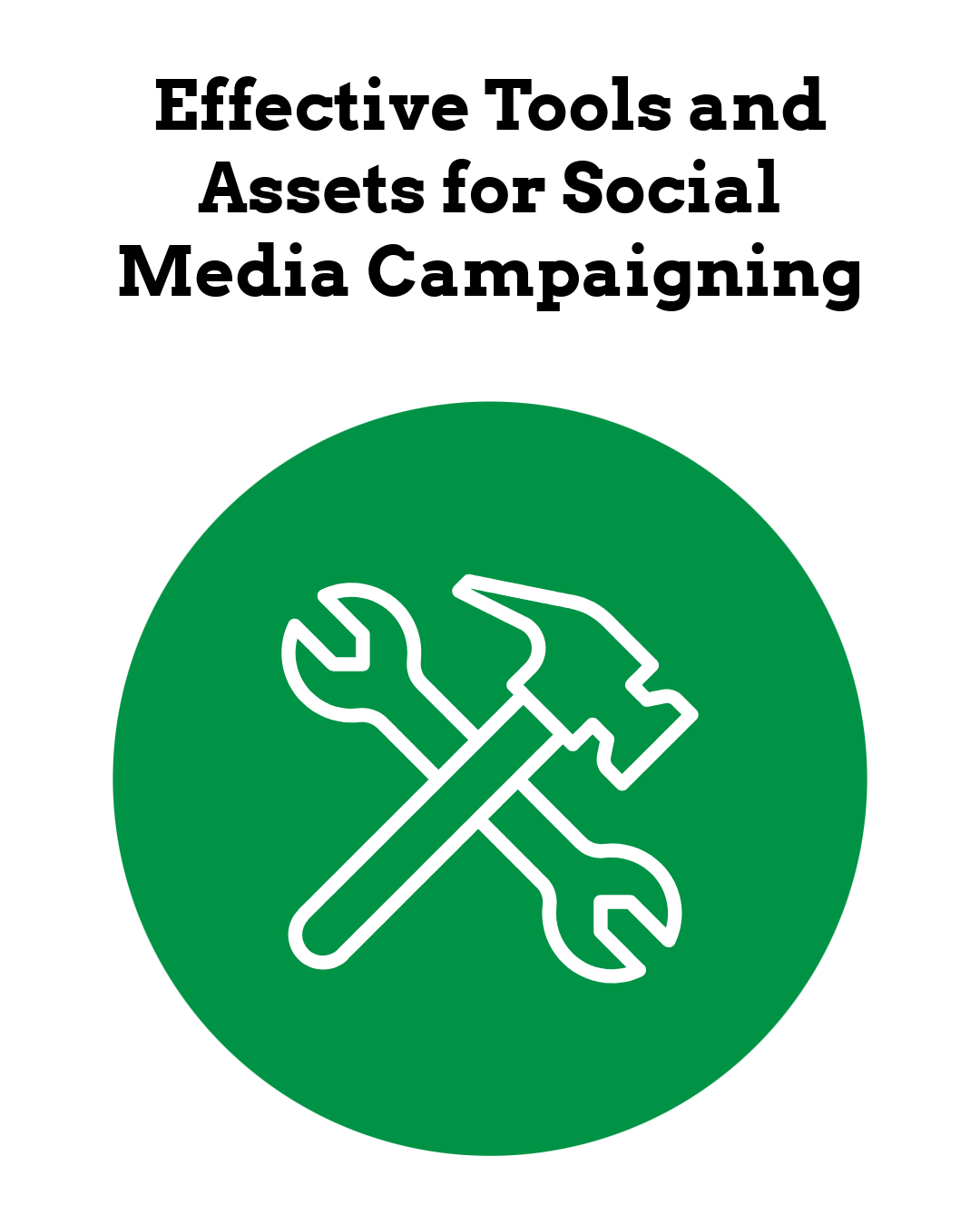
Social media helps us share our voices, connect with people, and make a difference in tackling issues like food insecurity and poverty. This section will show you how to use social media effectively to reach more people and create positive change.
Keep your digital life safe
Your safety online matters! Always be mindful of your personal information and take steps to protect it. Use strong passwords, be cautious with what you share, and know the basics of digital security to keep yourself safe while you’re online.
For more information and resources on protecting yourself online, check out the following links:
Amnesty International - Data Protection Guidance
Stop Hate UK - What is Online Hate Crime?
Report Hate - Reporting Internet Hate Crime
Glitch Charity - Resources
Additional considerations
In addition to the above strategies, here are a few friendly tips to keep in mind: